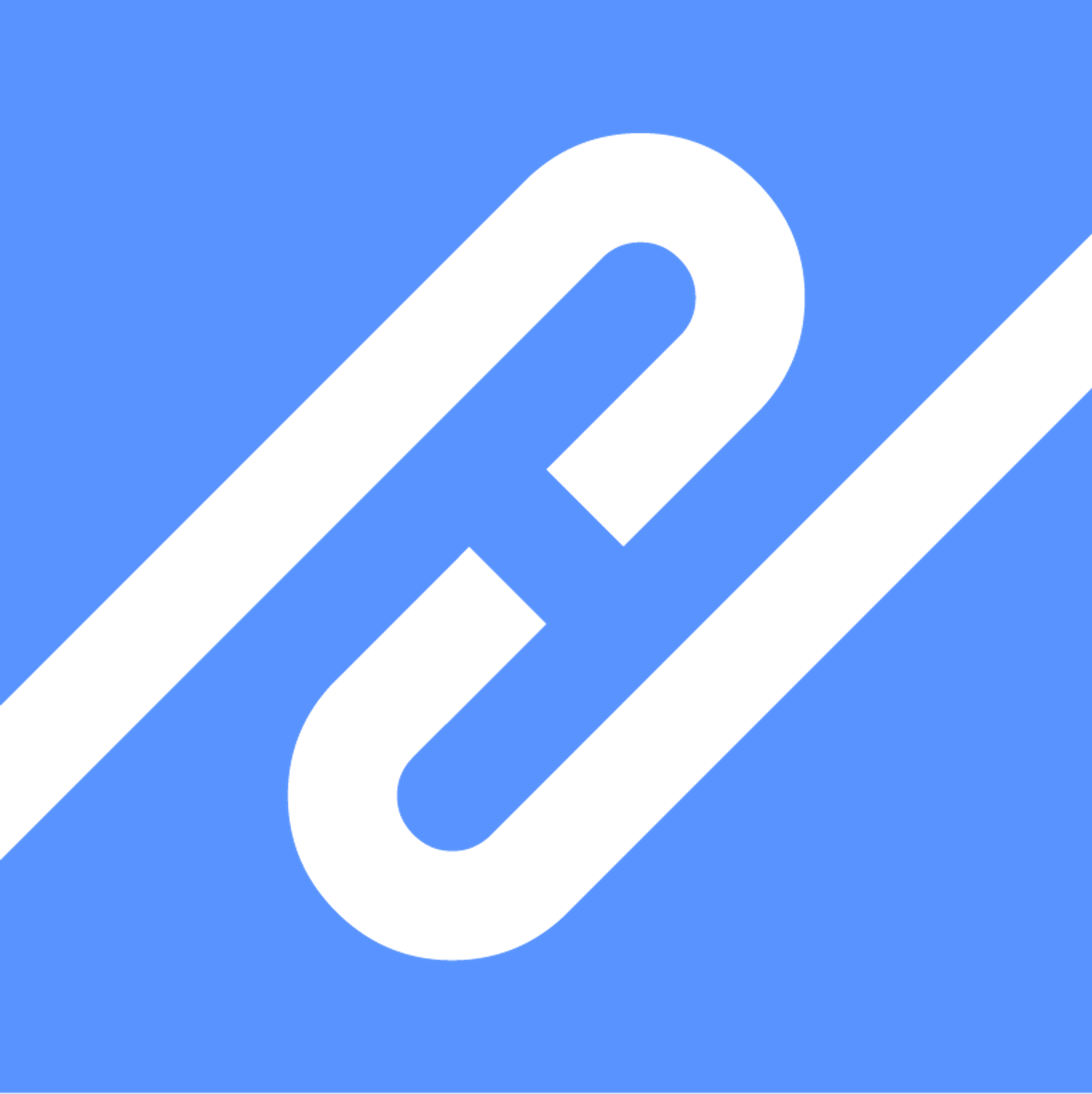Sales Insights is a new Business-to-Business (B2B) product. As a new product, we are building our funnel from scratch. There is no better way to improve a product than using it, so we are going to take you through building out a B2B sales funnel for Sales Insights itself — using Sales Insights to report upon our progress along the way.
Picking a CRMSetting up the CRMConfiguring the Lead StatusConfiguring the Deal (Opportunity) StatusAdding Custom FieldsOpportunities LeadsImporting the initial ProspectsCreating a few ReportsWrapping Up
Picking a CRM
The first step in any sales funnel is picking a CRM. The tool doesn’t matter as much as how you use it. All reputable CRMs provide the same basic behavior, with some emphasizing different styles of selling. We are using the relatively customizable Close.io. The key functions to look for in a CRM are:
- Add custom fields to all of the objects
- Define a “Next Task” on leads and deals that allows for a ‘Getting things Done’ workflow
- Export the data for reporting and integration with Sales Insights
- API for more advanced needs
Setting up the CRM
The first step is to setup the CRM with a basic funnel. All CRM Funnels are incorrect by default, so this is the first thing to change.
Configuring the Lead Status
In Close.io, the Leads have an overall status that reflects the entire customer journey. Below are the lead statuses we find useful. We recommend having as few statuses as you can get away with. See Objective Sales Success for how to set up statuses.
- Prospect → Starting point for the lead
- Engaged → A lead that engaged us in a substantive way; they must have taken some positive action like a phone call, email reply, or strategy review
- Interested → A lead that expressed a positive interest in Sales Insights, but we haven’t determined if they are a good fit as a customer
- Qualified → A lead that we have determined is a good fit for Sales Insights; they the budget and the need
- Customer → A lead that has become a customer
- Former Customer → A customer we are no longer on an engagement with
- Disqualified → A lead that is not qualified to be a customer
Configuring the Deal (Opportunity) Status
In Close.io, Deals are called Opportunities, and they have their own status. You can configure different ‘Pipelines’ which separate deals into different types of sales processes. For Sales Insights, we are only going to have one Pipeline to start with. We also like to keep this simple, so our Deal statuses look like this:
- Active → Deals that we are currently working
- Won → Deals that we have Won
- Lost → Deals that we have Lost
Adding Custom Fields
In order to run the Sales Insights reporting, we need to define certain custom fields.
Opportunities
- Channel → The marketing channel that was the source of the deal
- Date Qualified → The date that we qualified the deal
- Date Closed → The date that the deal was won or lost
- Lost Reason → If the deal was lost, why?
- Owner → Primary owner of the deal
Leads
- Channel → The marketing channel that was the source of the lead
- Referred From → If the channel was referred to us, then who made the referral?
- Potential Referral Partner → Is this lead a likely source of referrals?
- Disqualified Reason → If the lead was Disqualified, why?
- Event → If the lead from from an event, which Event was it?
Importing the initial Prospects
The initial prospect list for Sales Insights is every professional contact that we know needs, or may need, Sales Insights — or may know someone else who does. On our first pass, we have about 90 of these.
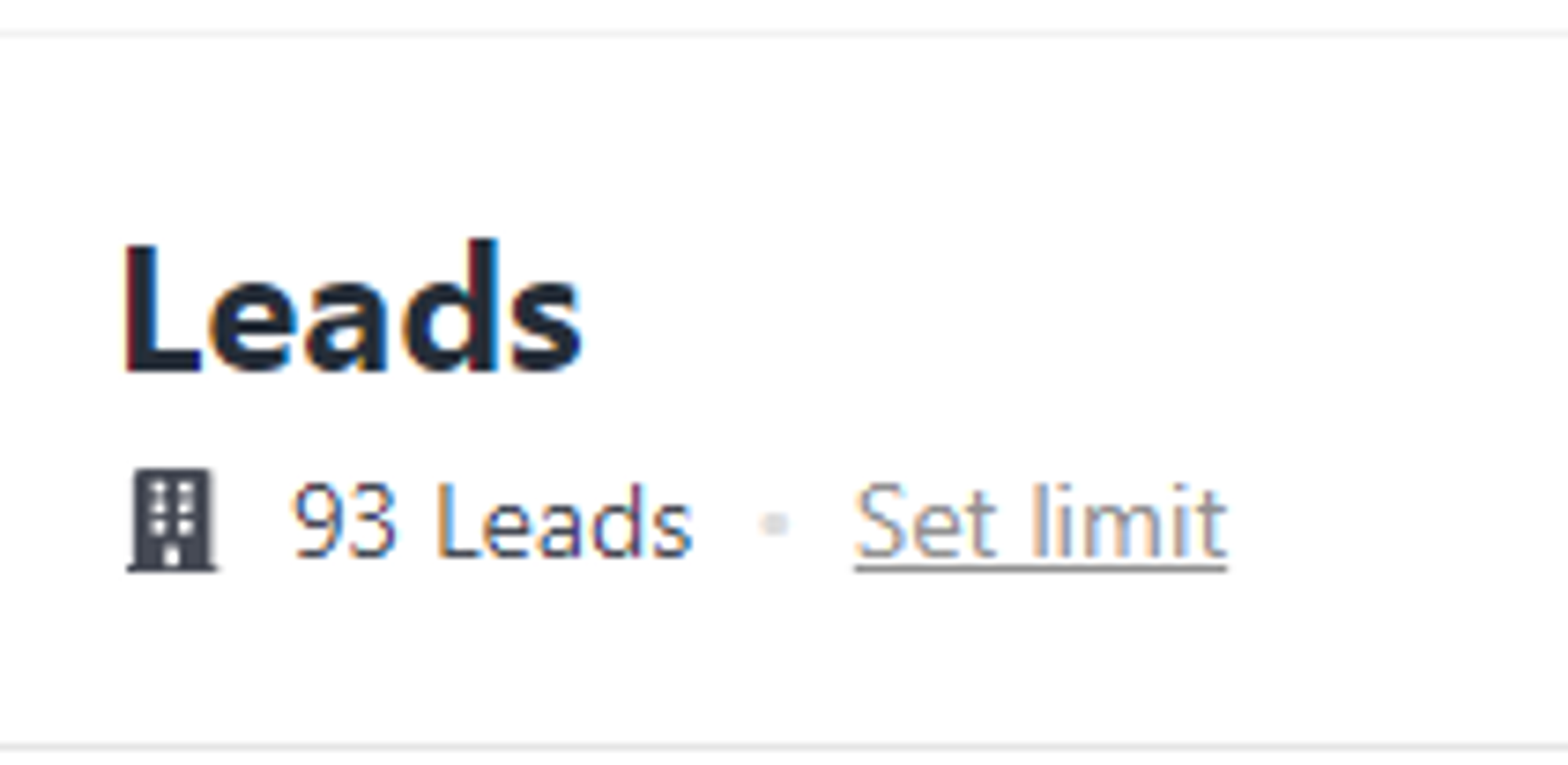
Creating a few Reports
Next, we create a few reports, called Smart Views, that allow us to quickly engage each lead. Close.io comes with some out-of-the-box reports, but we don’t find them useful.
The reports we set up are:
- Prospects
- Middle Funnel Leads (Leads that are not considered a Prospect, Customer, Former Customer or Disqualified)
- Engaged Leads
- Leads Requiring Tasks

Wrapping Up
That is the basic setup that we find necessary to build a funnel. The trick is to not overcomplicate it! A B2B sales process is similar for most companies, and the basics take you most of the way. All of the advanced features like email drips, auto dialing, and customer behavior tracking are useful, but they don’t build your pipeline for you.
In the next post, we lay out the strategy for building the funnel.

Sales Insights is a sales analytics and strategy firm that uncovers opportunities and deal-breakers for any sales team.